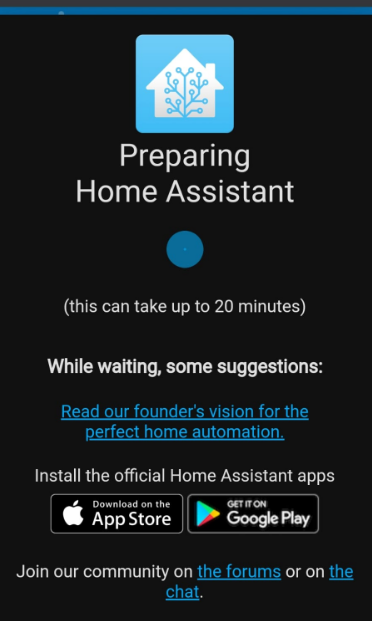To install it,
- We need to connect the SD card to the windows machine.
- Then need to download the image file (you can download it from this link)
- now need to copy the image file into SD card, for that we need to download the BeelenaEtcher app for free from this link, then flash the SD card using the image you already downloaded.
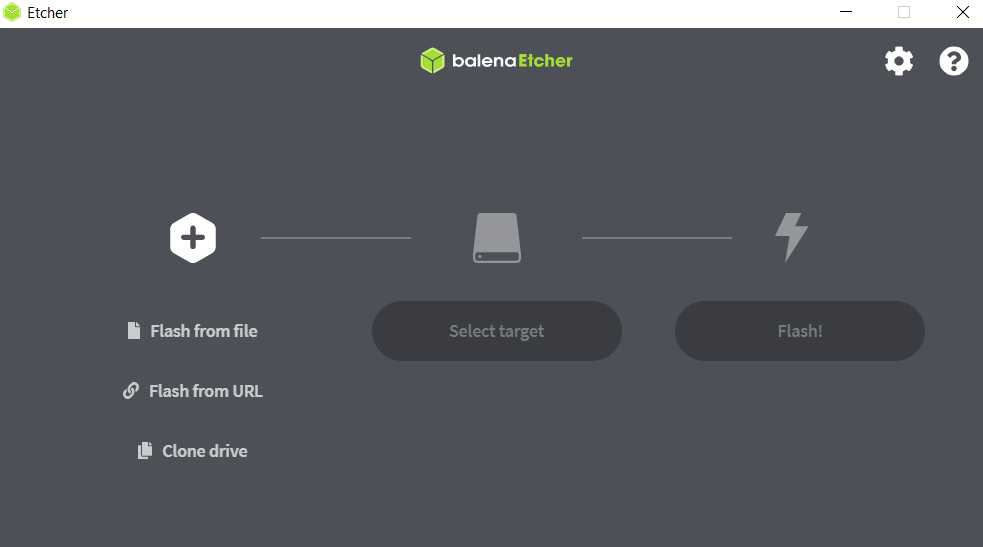
- Add the SD card back to Raspberry pi, and turn connect it to internet by cable.
- wait couple of minutes and then go to the raspberry pi IP address like this: HTTP://192.168.1.9:8123
- you will see the homeassistant logo and need to wait ~20min to finish the setup and be ready to use.